当github挂了,手动安装V2ray服务器用到的相关命令
查看时间
$ date -R
时间设置为UTC+8
首先执行 rm /etc/localtime
然后执行 ln -sf /usr/share/zoneinfo/Asia/Shanghai /etc/localtime
$ date -R
时间同步;误差在90秒之内
debian: apt-get install ntpdate
centos: yum install ntpdate
ntpdate [ntp时间服务器地址]
ntpdate time.nuri.net
ntpdate 0.asia.pool.ntp.org
ntpdate 1.asia.pool.ntp.org
ntpdate 2.asia.pool.ntp.org
ntpdate 3.asia.pool.ntp.org
ntpdate time.nist.gov
安装bash go.sh --local ./v2ray-linux-64.zip
删除bash go.sh --remove
service v2ray start
service v2ray stop
service v2ray status
service v2ray reload
service v2ray restart
service v2ray force-reload
安装wget
yum -y install wget
wget --no-check-certificate https://github.com/teddysun/across/raw/master/bbr.sh && chmod +x bbr.sh && ./bbr.sh
lsmod | grep bbr
返回值有 tcp_bbr 模块即说明 bbr 已启动
yum install firewalld
systemctl unmask firewalld
systemctl enable firewalld
systemctl start firewalld
systemctl stop firewalld
查看防火墙状态
firewall-cmd --state
查看已经开放的端口:
firewall-cmd --list-ports
开启端口
firewall-cmd --zone=public --add-port=63589/udp --permanent
firewall-cmd --zone=public --add-port=22/tcp --permanent
重启防火墙
firewall-cmd --reload
安装
# yum install -y firewalld
# systemctl start firewalld
# systemctl enable firewalld
$ date -R
时间设置为UTC+8
首先执行 rm /etc/localtime
然后执行 ln -sf /usr/share/zoneinfo/Asia/Shanghai /etc/localtime
$ date -R
时间同步;误差在90秒之内
debian: apt-get install ntpdate
centos: yum install ntpdate
ntpdate [ntp时间服务器地址]
ntpdate time.nuri.net
ntpdate 0.asia.pool.ntp.org
ntpdate 1.asia.pool.ntp.org
ntpdate 2.asia.pool.ntp.org
ntpdate 3.asia.pool.ntp.org
ntpdate time.nist.gov
安装bash go.sh --local ./v2ray-linux-64.zip
删除bash go.sh --remove
service v2ray start
service v2ray stop
service v2ray status
service v2ray reload
service v2ray restart
service v2ray force-reload
安装wget
yum -y install wget
wget --no-check-certificate https://github.com/teddysun/across/raw/master/bbr.sh && chmod +x bbr.sh && ./bbr.sh
lsmod | grep bbr
返回值有 tcp_bbr 模块即说明 bbr 已启动
yum install firewalld
systemctl unmask firewalld
systemctl enable firewalld
systemctl start firewalld
systemctl stop firewalld
查看防火墙状态
firewall-cmd --state
查看已经开放的端口:
firewall-cmd --list-ports
开启端口
firewall-cmd --zone=public --add-port=63589/udp --permanent
firewall-cmd --zone=public --add-port=22/tcp --permanent
重启防火墙
firewall-cmd --reload
安装
# yum install -y firewalld
# systemctl start firewalld
# systemctl enable firewalld
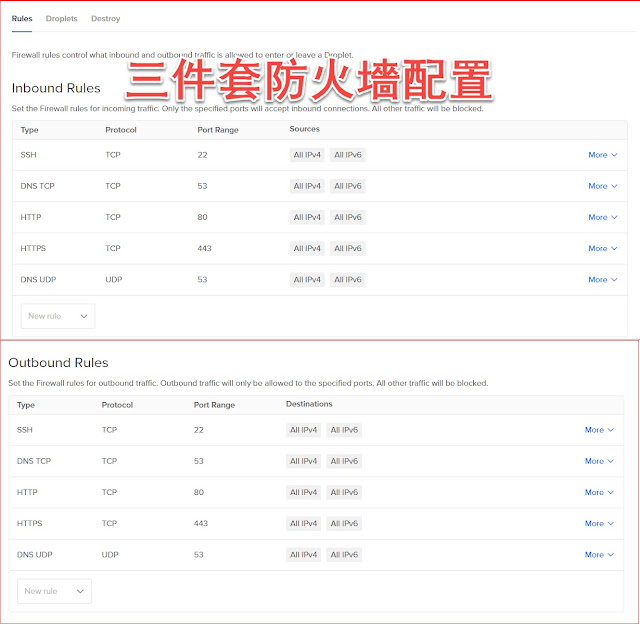
评论
发表评论