VPS免费开源面板webmin超级好用,全程安装与演示相关指令小结2020.05.09
VPS平台:LINODE
系统:debian10
webmin官网 http://www.webmin.com/index.html
sourceforge上webmin页面
https://sourceforge.net/projects/webadmin/
GitHub上webmin页面
https://github.com/webmin/webmin
安装指令
常用软件包
#apt-get -y update && apt-get -y install unzip zip wget curl mc nano sudo ufw socat gcc git cron gnupg
安装 apt-key
#wget -q http://www.webmin.com/jcameron-key.asc -O- | sudo apt-key add -
添加源
#echo "deb https://download.webmin.com/download/repository sarge contrib" | sudo tee /etc/apt/sources.list.d/webmin.list
安装
#sudo apt update && sudo apt install -y webmin
登录webmin
本机
https://localhost:10000/
远程
https://VPS-IP:10000/
系统:debian10
webmin官网 http://www.webmin.com/index.html
sourceforge上webmin页面
https://sourceforge.net/projects/webadmin/
GitHub上webmin页面
https://github.com/webmin/webmin
安装指令
常用软件包
#apt-get -y update && apt-get -y install unzip zip wget curl mc nano sudo ufw socat gcc git cron gnupg
安装 apt-key
#wget -q http://www.webmin.com/jcameron-key.asc -O- | sudo apt-key add -
添加源
#echo "deb https://download.webmin.com/download/repository sarge contrib" | sudo tee /etc/apt/sources.list.d/webmin.list
安装
#sudo apt update && sudo apt install -y webmin
登录webmin
本机
https://localhost:10000/
远程
https://VPS-IP:10000/
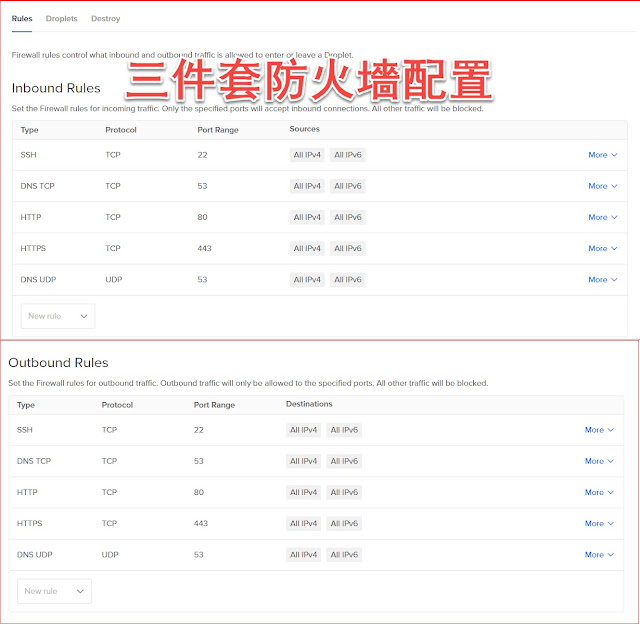
评论
发表评论