V2ray服务器233一键安装的优化:BBR加速+firewall安全
V2ray服务器233一键安装是目前最简单快速的办法,在实际使用过程中结合不同的云平台VPS和64位操作系统denbian9,ubuntu18.1,centOS7还需要优化. BBR加速 denbian9,ubuntu18.1自带启用BBR,所以不用另外安装 centOS7需要另外安装代码,使用root用户登录,运行以下命令 wget --no-check-certificate https://github.com/teddysun/across/raw/master/bbr.sh && chmod +x bbr.sh && ./bbr.sh 安装后,需重启VPS服务器 重启后,查看BBR状态 lsmod | grep bbr 返回值有 tcp_bbr 模块即说明 bbr 已启动 防火墙firewall denbian9,ubuntu18.1需要安装配置 安装sudo apt-get install sudo 安装ufw sudo apt-get install ufw 启用 sudo ufw enable sudo ufw default deny 系统启动时自动开启。关闭所有外部对本机的访问,但本机访问外部正常 允许端口 sudo ufw allow 22/tcp sudo ufw allow 34145/udp 这个端口VMESS端口,未...
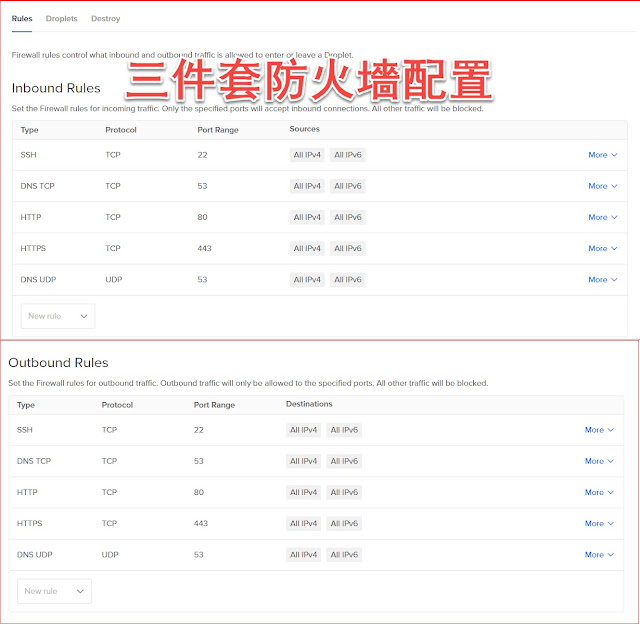
评论
发表评论